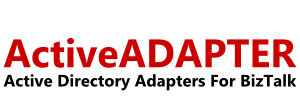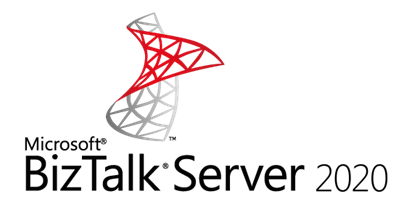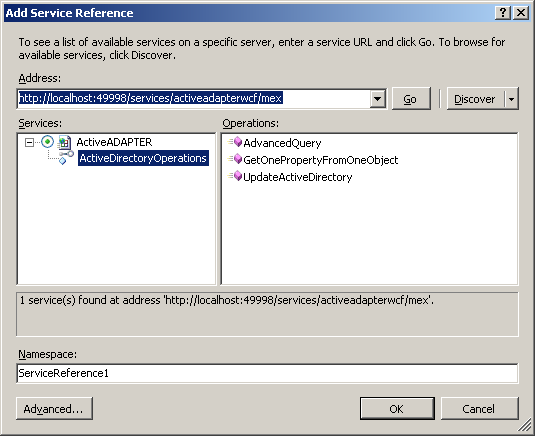ActiveADAPTER allows you to use SSL for Active Directory communications if your Active Directory infrastructure is configured to support it (refer to your Microsoft documentation on how to enable SSL).
To use SSL with ActiveADAPTER, you must specify a server or domain name in your WhereToBind or container value and add your SSL port (normally 636). For example, to target the test.com domain via SSL on server testDC1 you might use:
LDAP://testDC1:636/OU=Accounting,DC=test,DC=com
It is also possible to use a domain name for serverless binding if your SSL configuration supports it. For example:
LDAP://test.com:636/OU=Accounting,DC=test,DC=com
Important notes
Do not use “LDAPS” in your strings. This is a convention not used in Microsoft’s Active Directory implementation and may cause an exception.
Note that using SSL may increase load on your Active Directory infrastructure. Our recommendation is to only use SSL where a clear business case exists.
If SSL is critical to your Active Directory solution, always perform an audit of your Active Directory configuration and inspect network traffic to confirm encryption before production use.