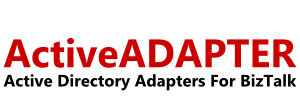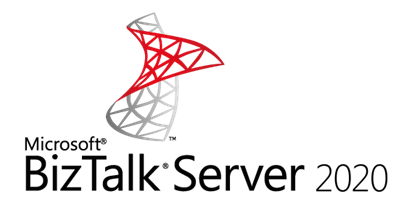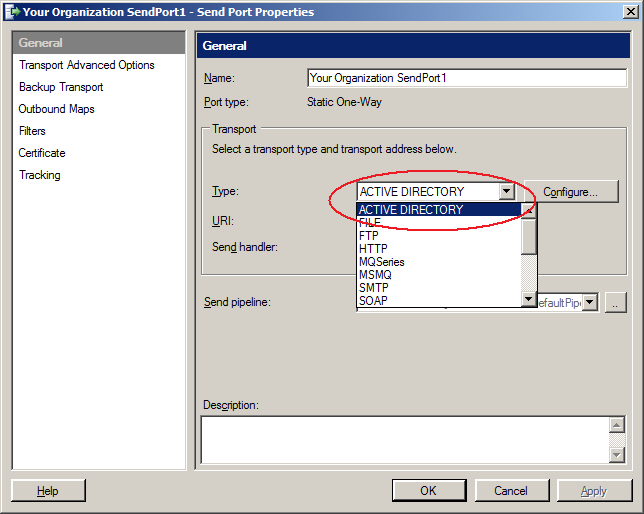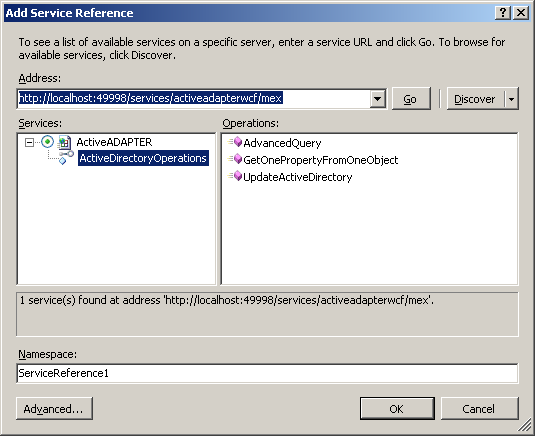- What is ActiveADAPTER?
- What Can I Do With ActiveADAPTER?
- What will ActiveADAPTER add to what I see in BizTalk Server?
- What is an example of how and why I might use ActiveADAPTER?
- What versions of Microsoft BizTalk Server does ActiveADAPTER support?
- Is there a version of ActiveADAPTER for BizTalk 2006?
- Is there a WCF version of ActiveADAPTER?
- We are interested in purchasing ActiveADAPTER for use by government or government contractors. What are the export conditions for ActiveADAPTER?
- Is the ability to create Solicit-Response ports that query Active Directory on demand part of the Receive Adapter or the Send Adapter?
- Can we purchase components of the ActiveADAPTER BizTalk Accelerator separately?
What is ActiveADAPTER?
ActiveADAPTER is a set of BizTalk adapters for working with Active Directory from BizTalk Server. We offer you:
- A BizTalk Send Adapter that you can use to:
- Create, move and delete Active Directory objects
- Change object properties such as email addresses, office locations, home folder locations…
- Set user passwords and add objects to security groups
- A BizTalk Receive Adapter that you can use to query Active Directory and receive the results in an XML message into BizTalk Server
- The input and output schemas for all ActiveADAPTER operations
- Sample orchestrations and example XML input
- Complete documentation
What Can I Do With ActiveADAPTER?
Here is an example of one of dozens of high ROI BizTalk applications you can build with ActiveADAPTER.
Suppose Jane is a new hire in your organization.
At the end of the hiring process, HR notify IT operations of Jane’s start date. A member of IT Operations (with no Active Directory knowledge) goes to your Service Desk system, raises a new ticket, and completes a simple form about Jane’s role in your organisation.
From the information entered, the Service Desk system creates an xml file and submits it to BizTalk. BizTalk uses the information in the message and ActiveADAPTER to:
- create Jane’s Active Directory account
- synchronize Jane’s Active Directory telephone numbers, office location, and Manager’s name from the information in HR system entered during the recruitment process
- set a first-use password for Jane and specify that it must be changed on first logon
- grant Jane access to the resources she will need by placing her in a number of security groups
On Jane’s first day BizTalk uses ActiveADAPTER to enable Jane’s account and emails the first-use password to her Manager at 8am.
On arrival, Jane is given her first-use password and logs on with access to everything she needs.
What will ActiveADAPTER add to what I see in BizTalk Server?
After installing ActiveADAPTER you will see a new transport type option when configuring a send port or receive location. With BizTalk send ports, you can create, delete, rename, move, and modify Active Directory objects. With BizTalk receive locations, you can draw XML messages into BizTalk containing Active Directory query results.
On your Programs menu you will also have an ActiveADAPTER program group containing shortcuts to documentation, sample orchestrations and schemas to get you developing your solutions quickly.
What is an example of how and why I might use ActiveADAPTER?
Here is an example of one of dozens of high ROI BizTalk applications you can build with ActiveADAPTER.
Suppose Jane is a new hire in your organization.
At the end of the hiring process, HR notify IT operations of Jane’s start date. A member of IT Operations (with no Active Directory knowledge) goes to your Service Desk system, raises a new ticket, and completes a simple form about Jane’s role in your organisation.
From the information entered, the Service Desk system creates an xml file and submits it to BizTalk. BizTalk uses the information in the message and ActiveADAPTER to:
- create Jane’s Active Directory account
- synchronize Jane’s Active Directory telephone numbers, office location, and Manager’s name from the information in HR system entered during the recruitment process
- set a first-use password for Jane and specify that it must be changed on first logon
- grant Jane access to the resources she will need by placing her in a number of security groups
On Jane’s first day BizTalk uses ActiveADAPTER to enable Jane’s account and emails the first-use password to her Manager at 8am.
On arrival, Jane is given her first-use password and logs on with access to everything she needs.
What versions of Microsoft BizTalk Server does ActiveADAPTER support?
Microsoft BizTalk Server 2013 R2 to 2020.
We also have legacy versions back to 2006 R2.
Is there a version of ActiveADAPTER for BizTalk 2006?
An older version of ActiveADAPTER is available for BizTalk Server 2006, based on .NET 2.0. Please contact us if you are interested in evaluating this version.
Is there a WCF version of ActiveADAPTER?
Yes. ActiveADAPTER is available as a Windows Communication Foundation (WCF) service. So with or without BizTalk Server, you can query and update Active Directory with ActiveADAPTER
ActiveADAPTER WCF exposes essentially the same functionality as our Active Directory Send and Receive Adapters.
ActiveADAPTER WCF services can be consumed by BizTalk Server, but BizTalk Server is not required.
Like an evaluation? Get in touch through our contact page.
We are interested in purchasing ActiveADAPTER for use by government or government contractors. What are the export conditions for ActiveADAPTER?
ActiveADAPTER was originally developed by Equate IT, a company registered in Australia. All developers and consultants have Australian or US citizenship. More information can be found in the EULA displayed during installation of ActiveADAPTER.
Is the ability to create Solicit-Response ports that query Active Directory on demand part of the Receive Adapter or the Send Adapter?
Both. The query is sent out by the send adapter. The actual querying is done by components of the receive adapter. Therefore, to be licensed to create Solicit-Response send ports, you need to be licensed for both the ActiveADAPTER send and receive adapters.
Can we purchase components of the ActiveADAPTER BizTalk Accelerator separately?
Yes. Prices for individual components are included on our price list. Email salesinfo@activeadapter.com for more information.