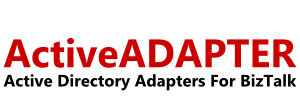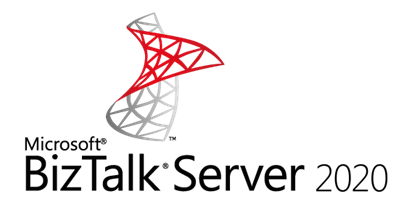It’s always great if our customers help us give back to the BizTalk community.
We monitor and contribute to the Microsoft BizTalk Adapters Forum, so if you have a development problem you are trying to solve with ActiveADAPTER please post to this forum and allow others to share your solutions.
If you think your issue has more to do with the functioning of ActiveADAPTER, contact us with a description of the issue you are having at:
Please include screenshots, and as much configuration information as possible along with your full contact details.