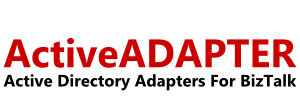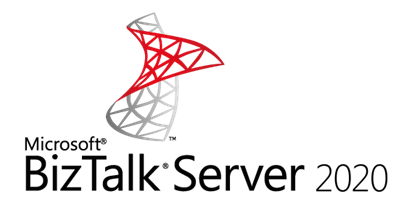To uninstall your evaluation version and replace it with your licensed version follow this procedure:
1. Stop any BizTalk applications and host instances that use ActiveADAPTER
2. Close any instances of the BizTalk Admin Console
3. Uninstall ActiveADAPTER through Control Panel
4. Check that the %ProgramFiles%\ActiveADAPTER folder has been completely removed
5. Install your licensed software
In most cases this shouldn’t affect any receive location or send port settings you have created, but check your BizTalk applications after restarting them.