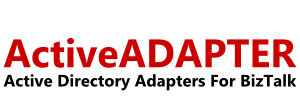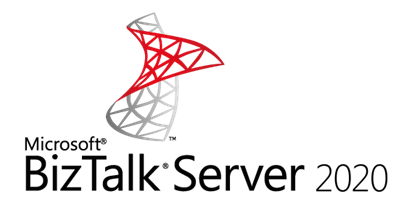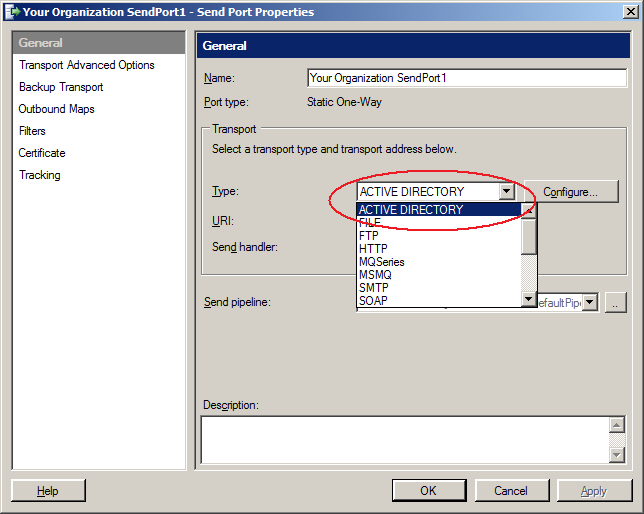After installing ActiveADAPTER you will see a new transport type option when configuring a send port or receive location. With BizTalk send ports, you can create, delete, rename, move, and modify Active Directory objects. With BizTalk receive locations, you can draw XML messages into BizTalk containing Active Directory query results.
On your Programs menu you will also have an ActiveADAPTER program group containing shortcuts to documentation, sample orchestrations and schemas to get you developing your solutions quickly.