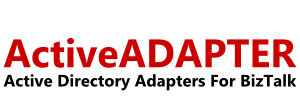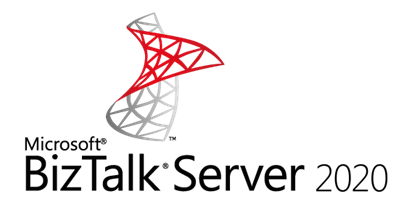BTSTask can sometimes throw an error relating to .NET versions when you attempt to export or import bindings for ActiveADAPTER send ports and receive locations. Try the following:
In your BTSTask.exe.config file (located in your Program Files BizTalk folder), add the following just under <configuration> tag:
<startup useLegacyV2RuntimeActivationPolicy="true"> <supportedRuntime version="v4.0" /> </startup>