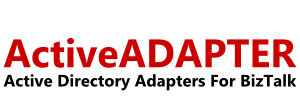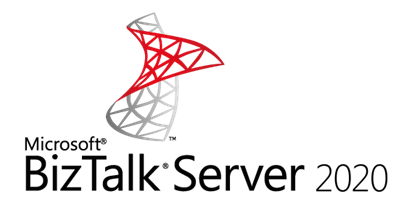A quirk of Active Directory is that Organizational Units use an OU property rather than a CN property to define their place in the directory structure. In createobject messages you need to use CN= to create most objects. However, to allow you to create OUs we had to allow you to specify this with OU=MyNewOU.