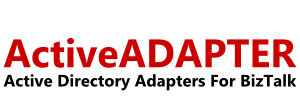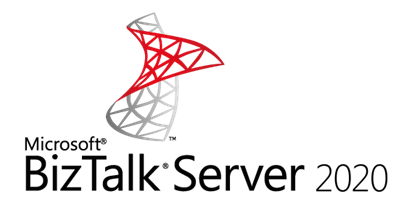
What is an example of how and why I might use ActiveADAPTER?
Here is an example of one of dozens of high ROI BizTalk applications you can build with ActiveADAPTER.
Suppose Jane is a new hire in your organization.
At the end of the hiring process, HR notify IT operations of Jane's start date. A member of IT Operations (with no Active Directory knowledge) goes to your Service Desk system, raises a new ticket, and completes a simple form about Jane's role in your organisation.
From the information entered, the Service Desk system creates an xml file and submits it to BizTalk. BizTalk uses the information in the message and ActiveADAPTER to:
- create Jane's Active Directory account
- synchronize Jane's Active Directory telephone numbers, office location, and Manager's name from the information in HR system entered during the recruitment process
- set a first-use password for Jane and specify that it must be changed on first logon
- grant Jane access to the resources she will need by placing her in a number of security groups
On Jane's first day BizTalk uses ActiveADAPTER to enable Jane's account and emails the first-use password to her Manager at 8am.
On arrival, Jane is given her first-use password and logs on with access to everything she needs.
Can ActiveADAPTER help me retrieve information from Active Directory?
Yes. The Active Directory Receive Adapter can be used to create a Receive Location that queries Active Directory at regular intervals and submit the results to your BizTalk application. A message can be submitted to BizTalk at every polling interval, or only when a change occurs in the query results (this is the "On Change Only" option on the Active Directory Receive Adapter property configuration).
In addition, the Active Directory Send Adapter can be used with a Solicit-Response Send Port to perform an on-demand query. You just send your query parameters to the send port in a message that conforms to the supplied schema, and receive your results back in a new message.
Is the ability to create Solicit-Response ports that query Active Directory on demand part of the Receive Adapter or the Send Adapter?
Both. The query is sent out by the send adapter. The actual querying is done by components of the receive adapter. Therefore, to be licensed to create Solicit-Response send ports, you need to be licensed for both the ActiveADAPTER send and receive adapters.