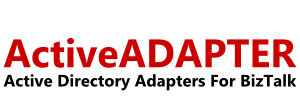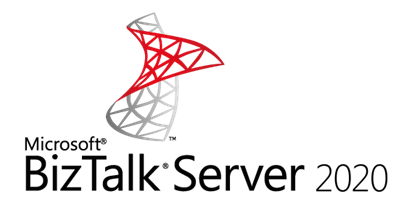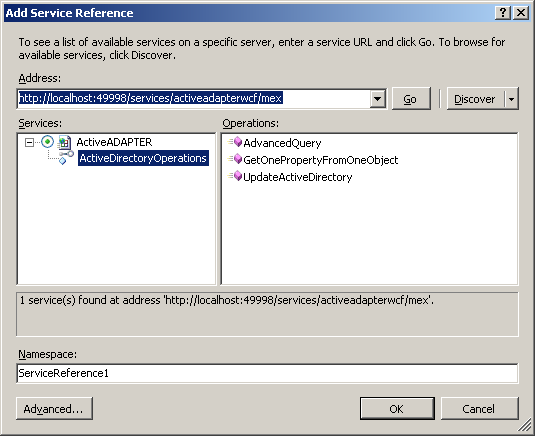This error is often due to security permissions problems. Check if the receive location works fine when pointing to a different container (e.g. the Users container LDAP://CN=Users,DC=test,DC=com). If so:
- Compare the security permissions on objects created in the working and non-working container
- Try different accounts in the Authentication tab of the receive location configuration/add the current account to the domain or enterprise admin groups