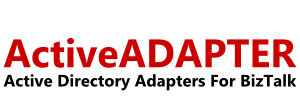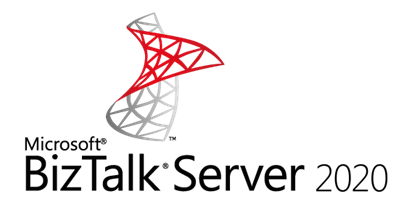Use the optional DataType property in your update message with the hex setting to specify your data as hexadecimal. For example:
ChangeToValue="F0-F1-F2-F3" DataType="hex"
Your hex data can contain no spaces (“F0F1F2F3“), or be separated with spaces or hyphens (“F0 F1 F2 F3” or “F0-F1-F2-F3“).
If you have a lot of data to upload – such as a .jpg photo – you can load it from a file using DataType="filename" with the path to the file in the ChangeToValue. Refer to the ActiveADAPTER Send Adapter User Guide for more information.
And don’t forget that the ActiveADAPTER evaluation installation package includes sample messages that show you how to set logon hours and add photos for user objects using hex data.